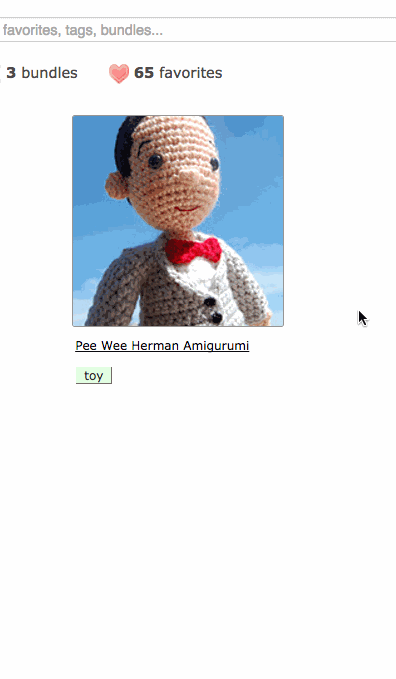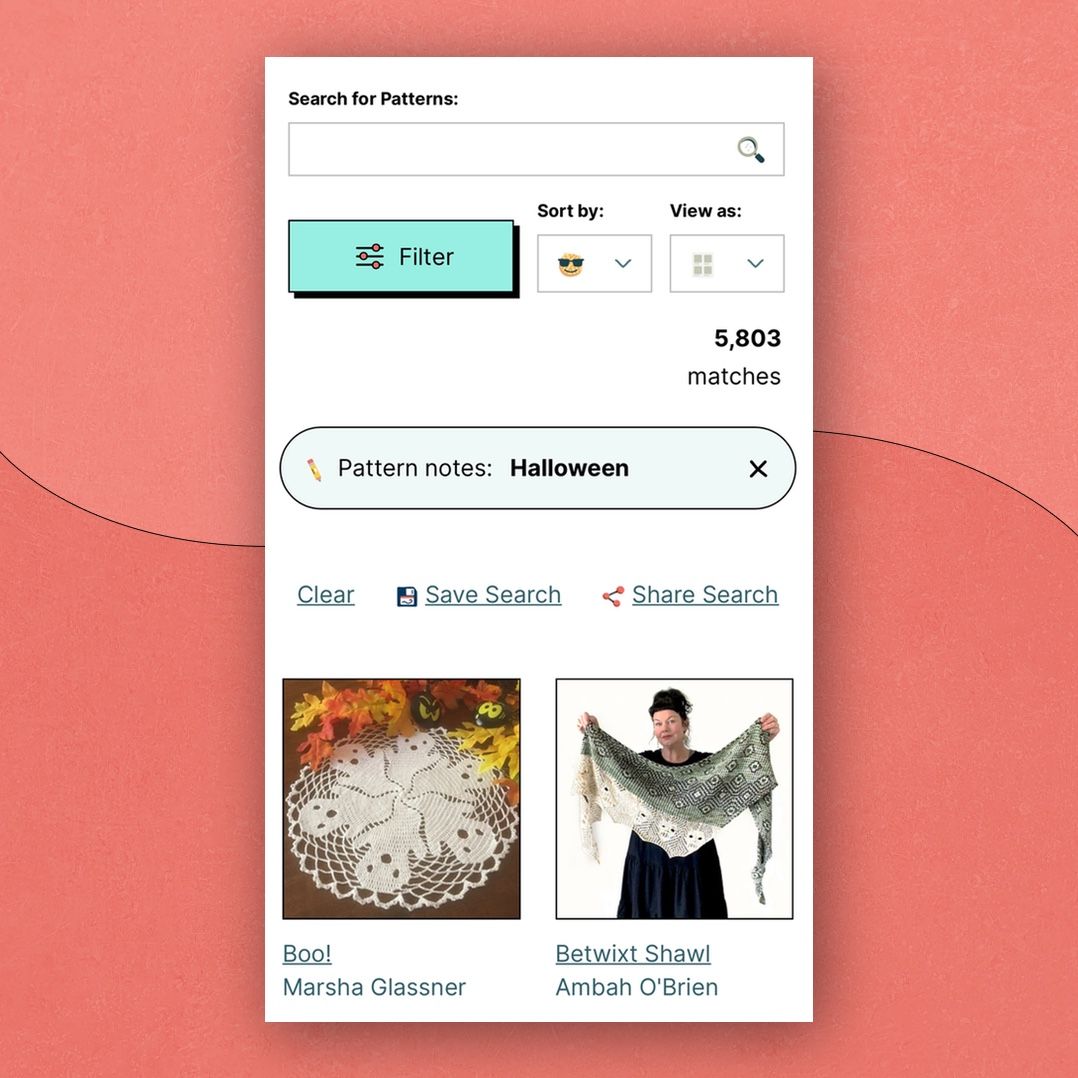Have you noticed that you can now organize your favorites into groups?

You can select and create "bundles" of favorites whenever you favorite something. You can also select or update bundles later and change the cover image by editing them inside your favorites.
If any of the photos above caught your eye, this is a screenshot of Mary-Heather's bundles

We'd love to hear your suggestions for making this better. Please stop by For the Love of Ravelry with any ideas that you have.
Oh - and for those of you who use tags for organization: when adding favorites to a bundle there is an option to import from a tag.If you'd prefer to just stick with tags, no pressure. You can show and hide the tag sidebar with the "tags" button at the top of the page.
Next week, Mary-Heather will get into more detail and show some of the other cool things that you can do with a bundle of favorites.