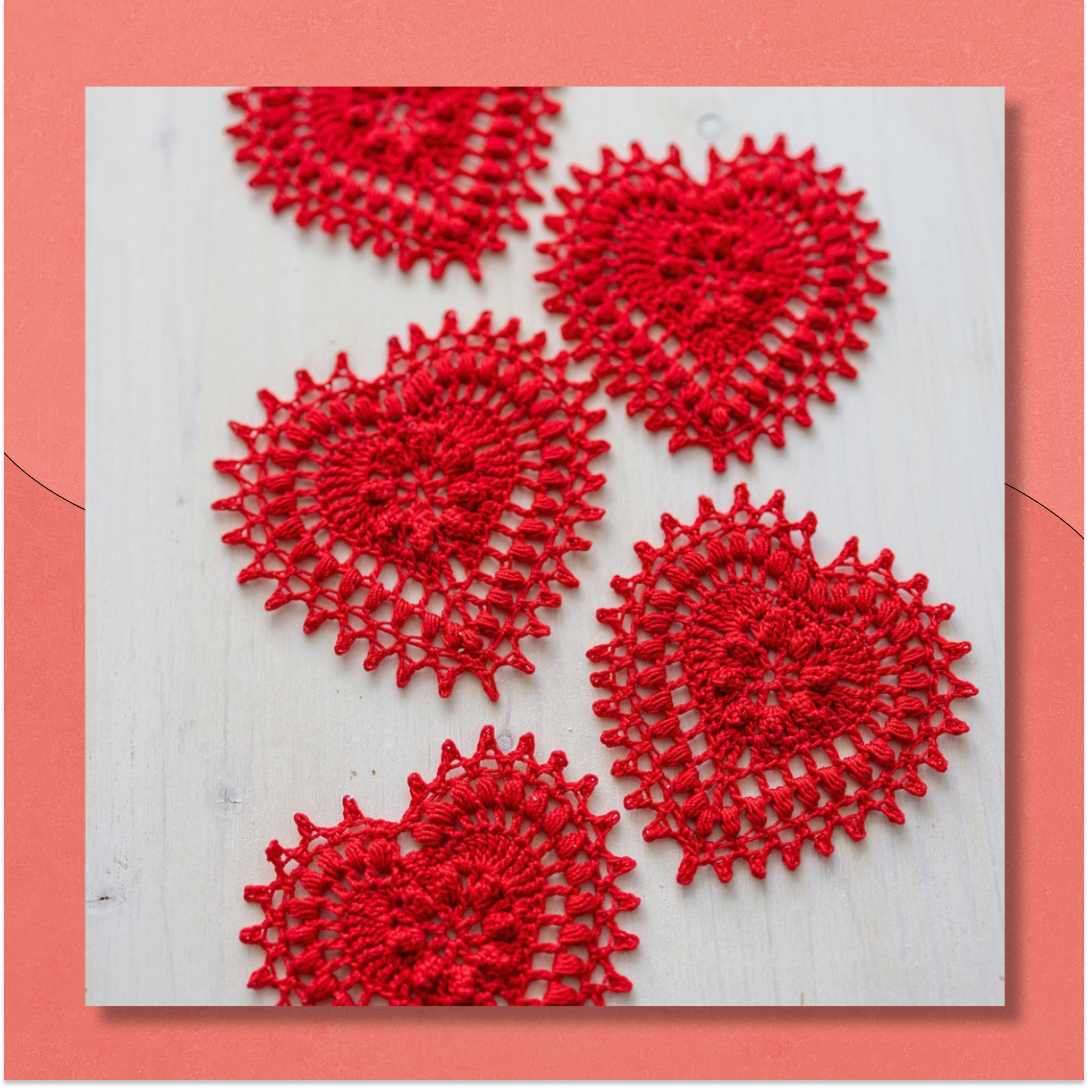It's Flair Week on Ravelry! Every year on April 1, Ravelers can decorate their profile pictures with hats and fun items that will show on their Ravatar on profile pages and when they post on the forums. Like last year, we're making it a whole Flair Week so that we all have some extra time to express ourselves. This year we added some new options: a phone playing Wordle, a sunflower, a whisk, a bike, and two kinds of hot sauce.
To add your flair, simply tap or click on your profile photo at the upper right of your screen. Click on the add flair button underneath your profile picture (on desktop) or at the top right of the screen (on mobile), and you'll be able to drag the little icons onto your picture and arrange them however you like! If you decide you don’t want something after all, just drag it back out.
When you're done, click I am finished, and now your flair-filled Ravatar will show on your Ravatar on your profile page, in the forums, and on project cards around the site until noon on Friday, April 8th, Eastern Daylight Time. Have fun!