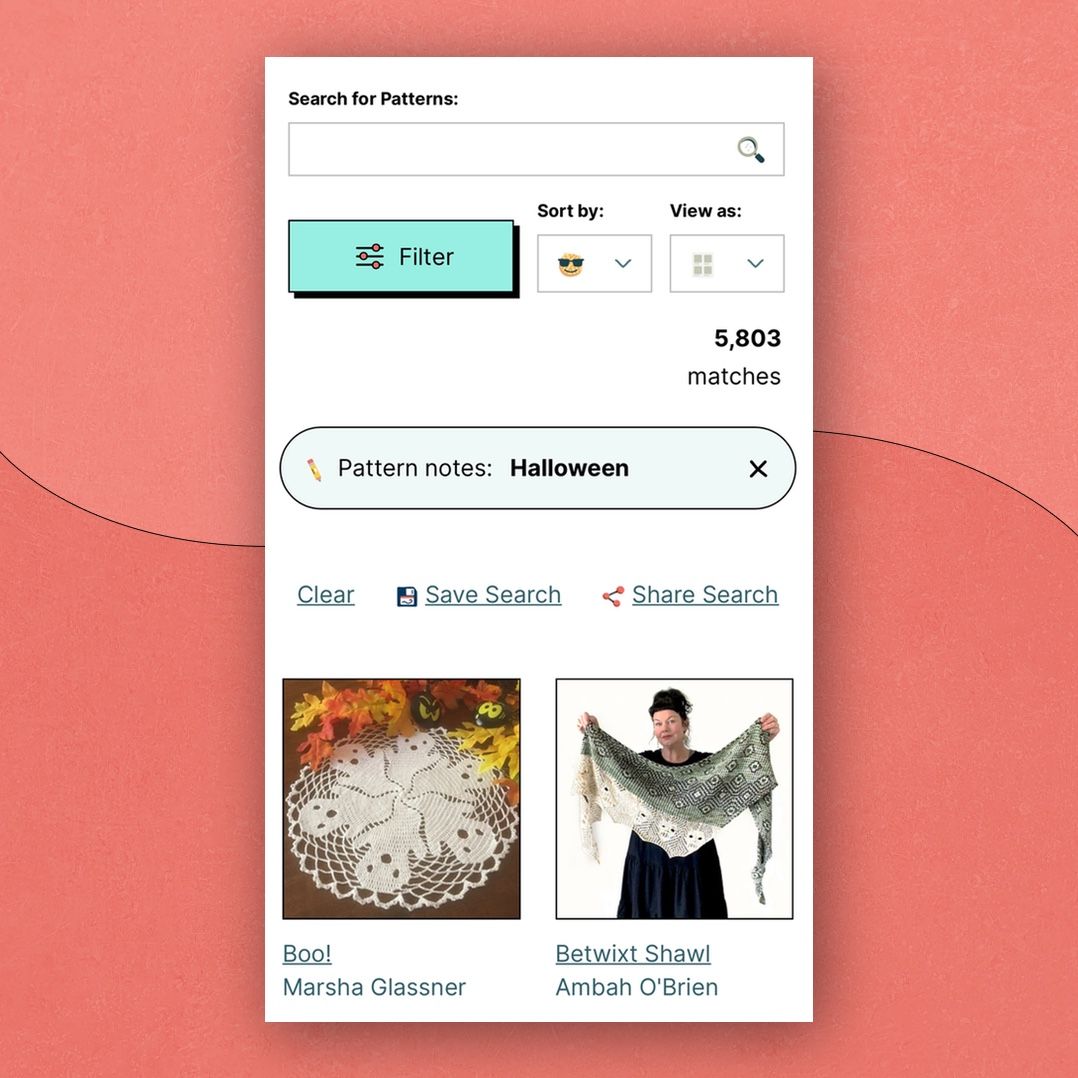"But Livia," you're thinking, "It's Friday!" True, very true. But I've been very busy working on lots of exciting other things ;) so here we are!
This week, Casey added a feature that had been requested on The List for a very long time: Private Notes!
You can add Private Notes the same way that you add regular Public Notes on a project:
- Go into a project and hit "Edit Project" in the upper right:
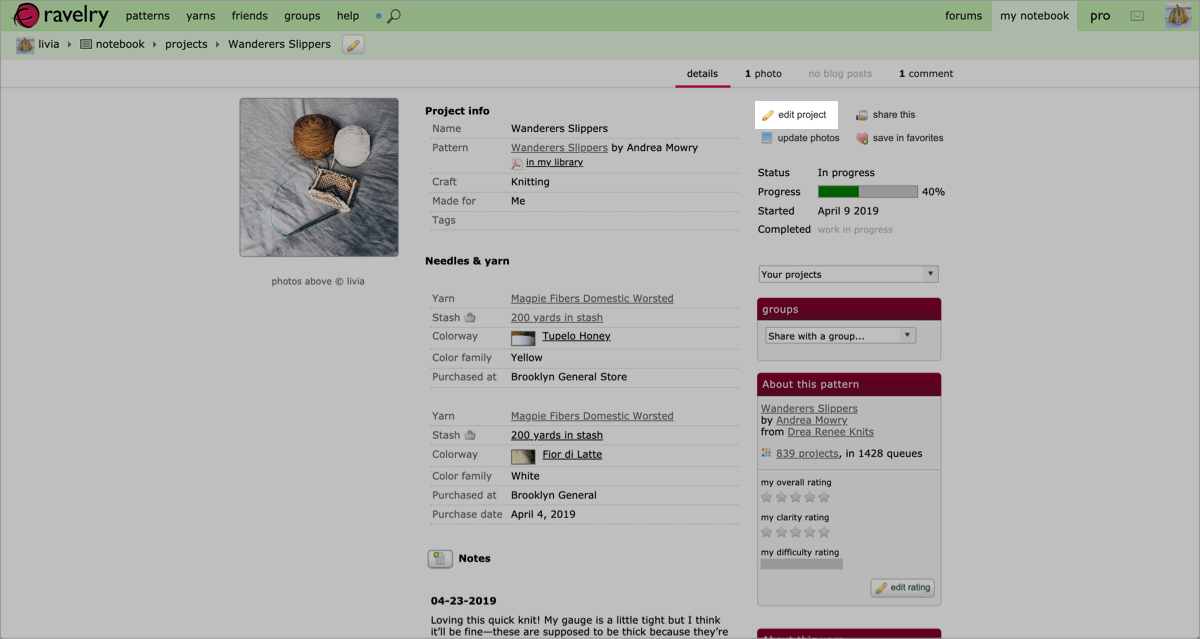
2. Scroll to the bottom and underneath the public notes you'll now see a (+) circle option for Private Notes:
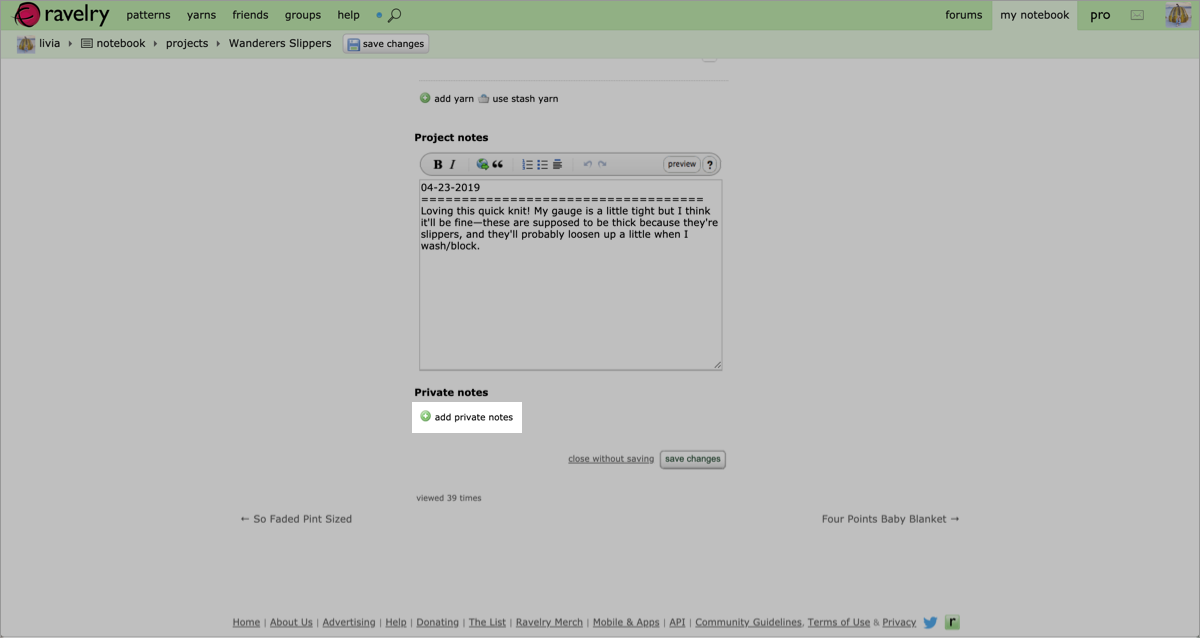
3. Click the (+), type in your private notes, hit Save, and you're all set!
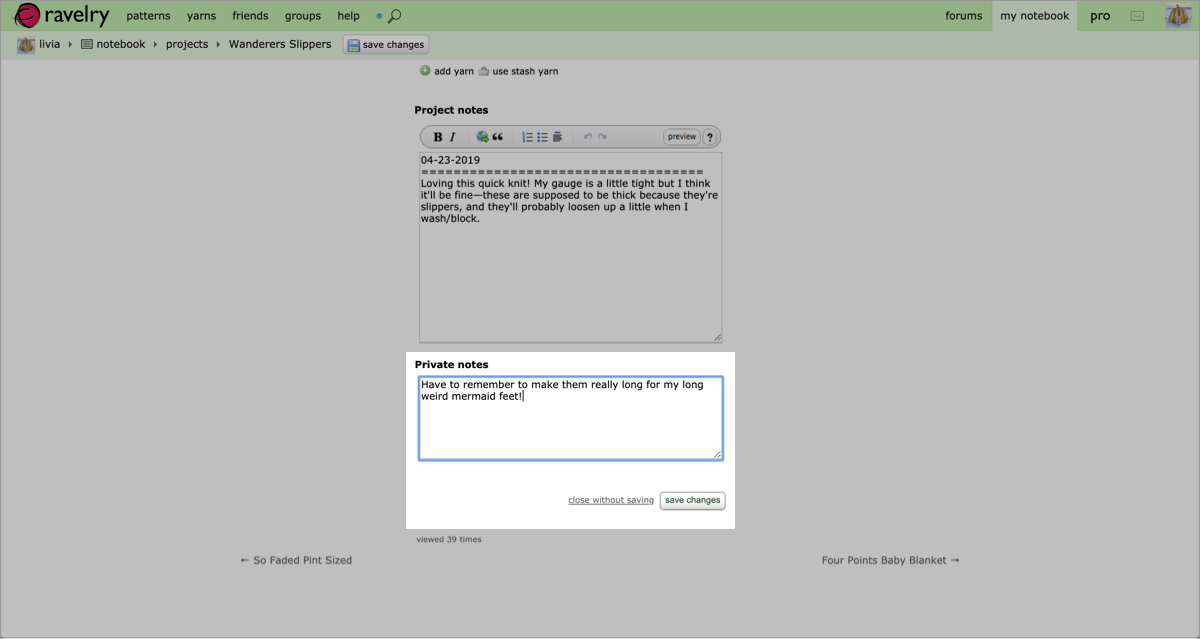
The notes entered will only be visible to you. I for one am excited to start using this to record my body measurements for things! I'd ask you to share in the forums what you plan to use this feature for but that might defeat the purpose 😂
Happy note writing everyone!