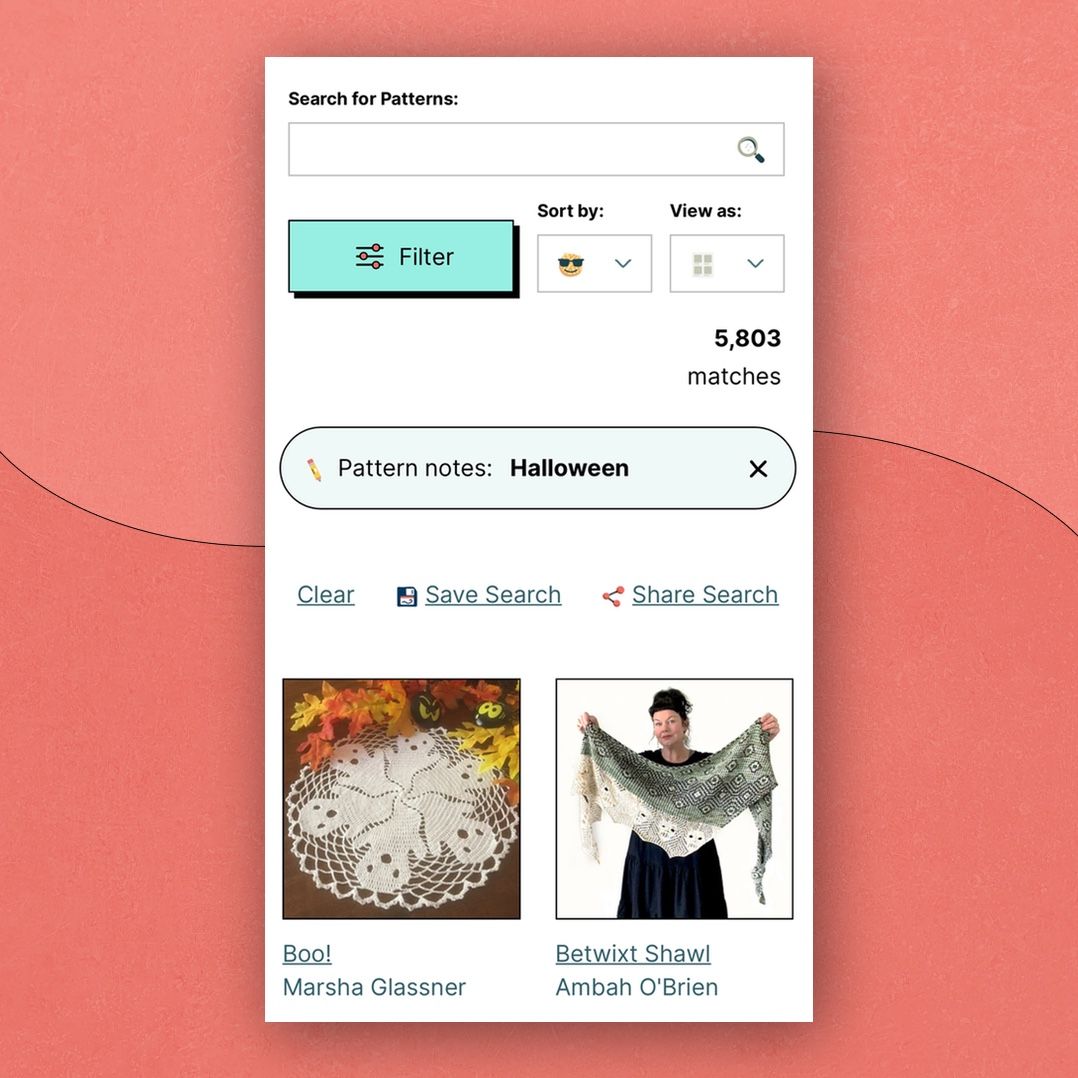The most commonly asked question I see about the forums is how to get back to conversations that you’ve joined. There are so many options available to you that today’s tip post is all about keeping up with conversations in the forums.
Get an Overview of Your Forum Activity
At the top of your forums page, between your forum tabs and your settings is your forum activity, overview of what has been going on in your forums since you were last there. You’ll see replies to you, new threads in your groups and posts in threads you’re watching. It’s easy to remove content you don’t want to see from this feed.

We also grey out posts you’ve already read, trying to keep it to the thing you’ll be most interested to see.
Finding Direct Replies to Your Posts
![]()
If someone has replied directly to you, you’ll see this at the top of your forums page. Click on that link and you can get back to the discussion.
Finding Unread in Your Threads
It’s possible to reply directly to the thread instead of any specific user. In that case, you don’t get a notification on your forum page. To find those, you can go to the bottom of your forums page where you’ll see your stats.

Click on the posts you’ve made or topics you’ve started to go check out a list, and navigate back to any discussion you want to check back up on.
Browsing Forum Threads I Have Participated In
Your browse tab is also a great place to check up on conversations you’ve participated in.

Select which threads you want to look at from the selections. Then you can look at the table to see when it was last posted to and if there are any posts you haven’t read yet.

I hope this makes it easy to remain a part of chatter you’re interested on the forums!