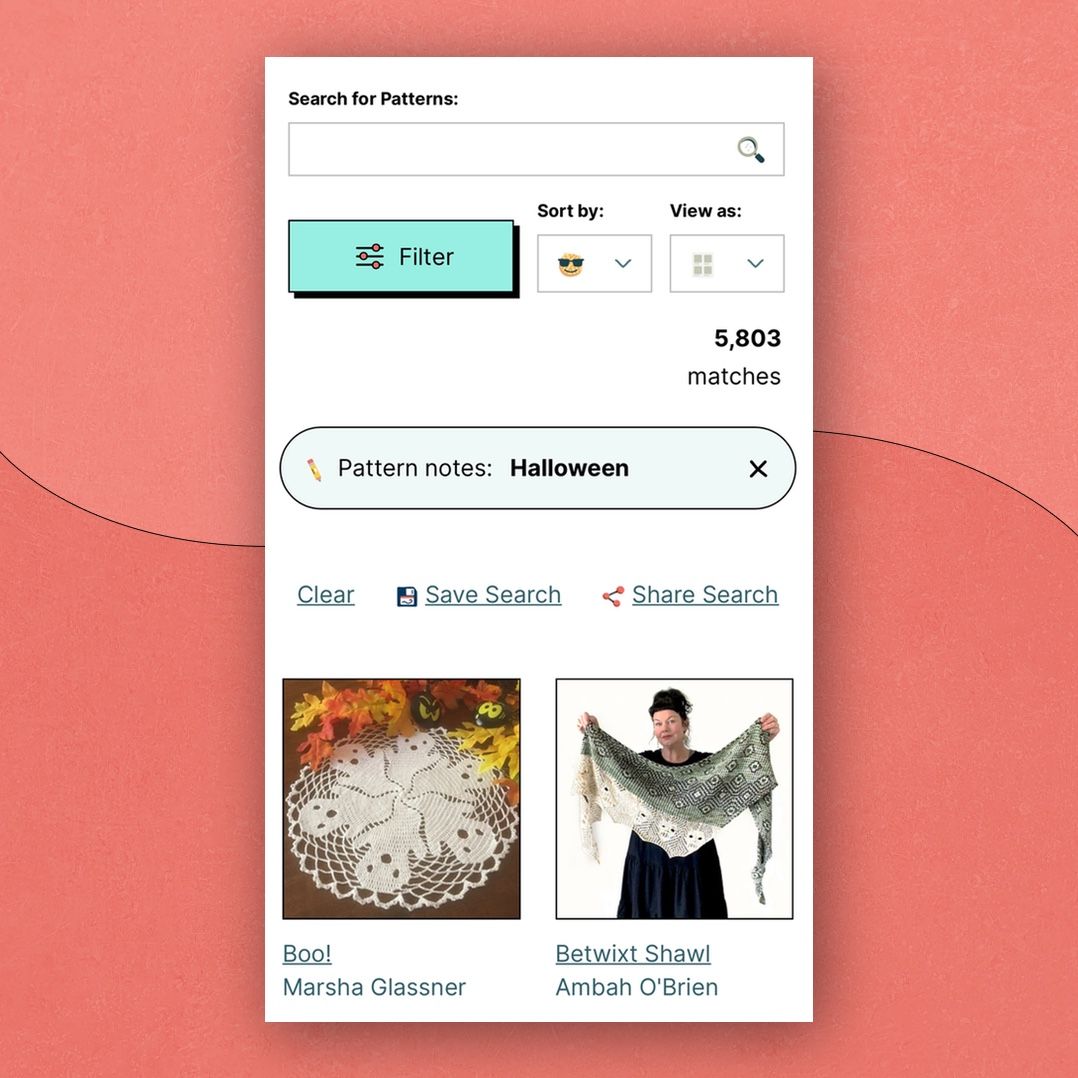In your project notes, you'll find a new button that you can use to quickly add an entry with a heading. You'll see a few options for customizing the heading and once you've created entries, you can tap one to edit instead of editing your entire project.
If you like to add updates to your project notes as you work, I hope that this saves you some time!
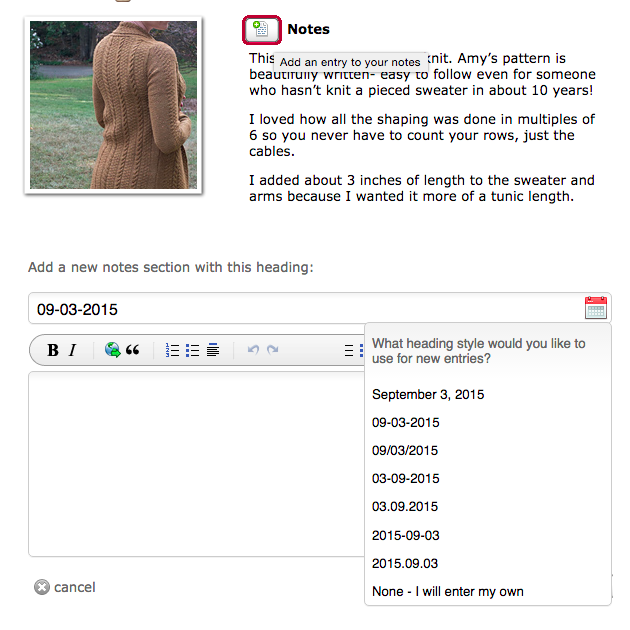
This is just a shortcut that updates the text in your notes. If you'd like add headings to existing notes, you can do that. Try adding an entry and then edit and look at your notes - you'll see how it all works.