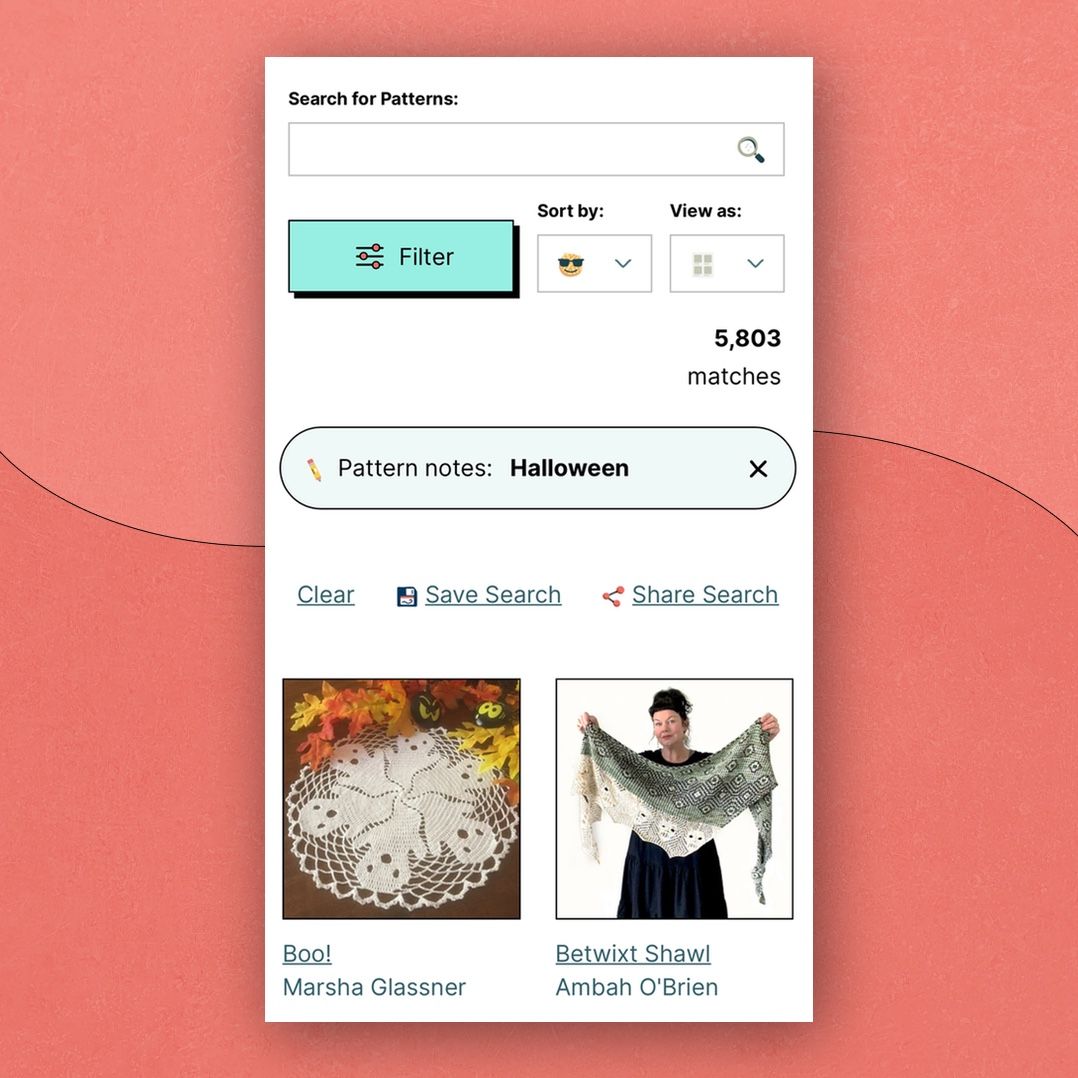There is a secret place on Ravelry where you can enter codes that alter the site's features. We use this when testing new things that are still in development but it also contains ideas that were never finished and small preferences that were never made official. It's a little like the "labs" section in Gmail's settings, if you have ever tried that.
To use a code, visit http://ravelry.com/swatch and enter the code. If you want to stop using one, you can go back to that page and turn it off. Make sure to bookmark the page for later!
If you are game, here are a few that you can try. Most of these have been around for many many years and never graduated to become part of the real site.

NOTEBOOKMENUAlternative menu on the 'My Notebook' tab
STICKYHEADERMake the site header stick as you scroll. I think this one might be quirky.
LARGEFONTEnlarge the base font that is used on Ravelry
LIVEFORUMSUpdate parts of the forum and group pages live (post counts, reply counts)
RESPONSIVEAllow mobile views on non-mobile devices (by narrowing your browser)
DROPBOX"Save to Dropbox" option on pattern receipt pages
NOMAILShow "no new messages" in the upper right corner when you have no new unread messages
ALLBRANChanges the tagline on the front page
PORRIDGEChanges the tagline on the front page (Canadian/British English)
BACONadds a big piece of bacon. Some people have had this one turned on for years!? To each their own :)