Did you know that you can save a Ravelry search and easily access it later?
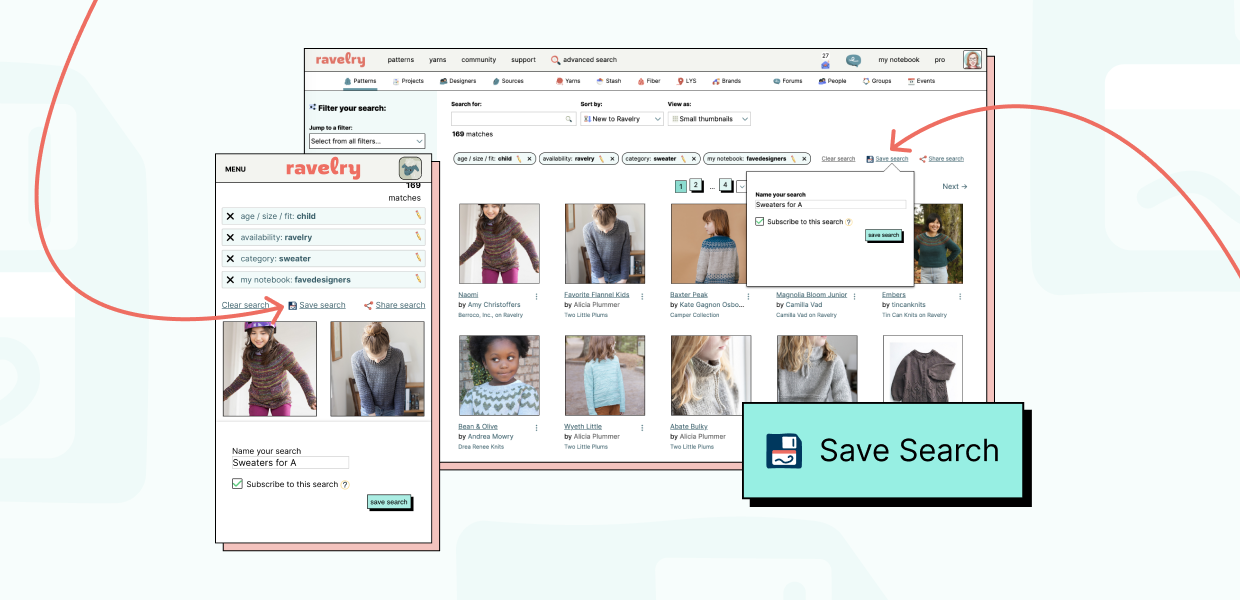
When you are using our Advanced Search and have filtered for the exact search you'd like to save, click on the save search link above the results, enter a name for your search, choose whether you'd like to subscribe to the search or not, and hit save. Subscribing to your saved search means you'll get a little green notification dot by the advanced search heading at the top of your Ravelry page on desktop whenever your saved search has a new result. I also like to make sure that my saved searches are sorted by New to Ravelry before I hit save, so that later when I access them any new patterns will appear right at the top.
You can access all your saved searches in the following ways:
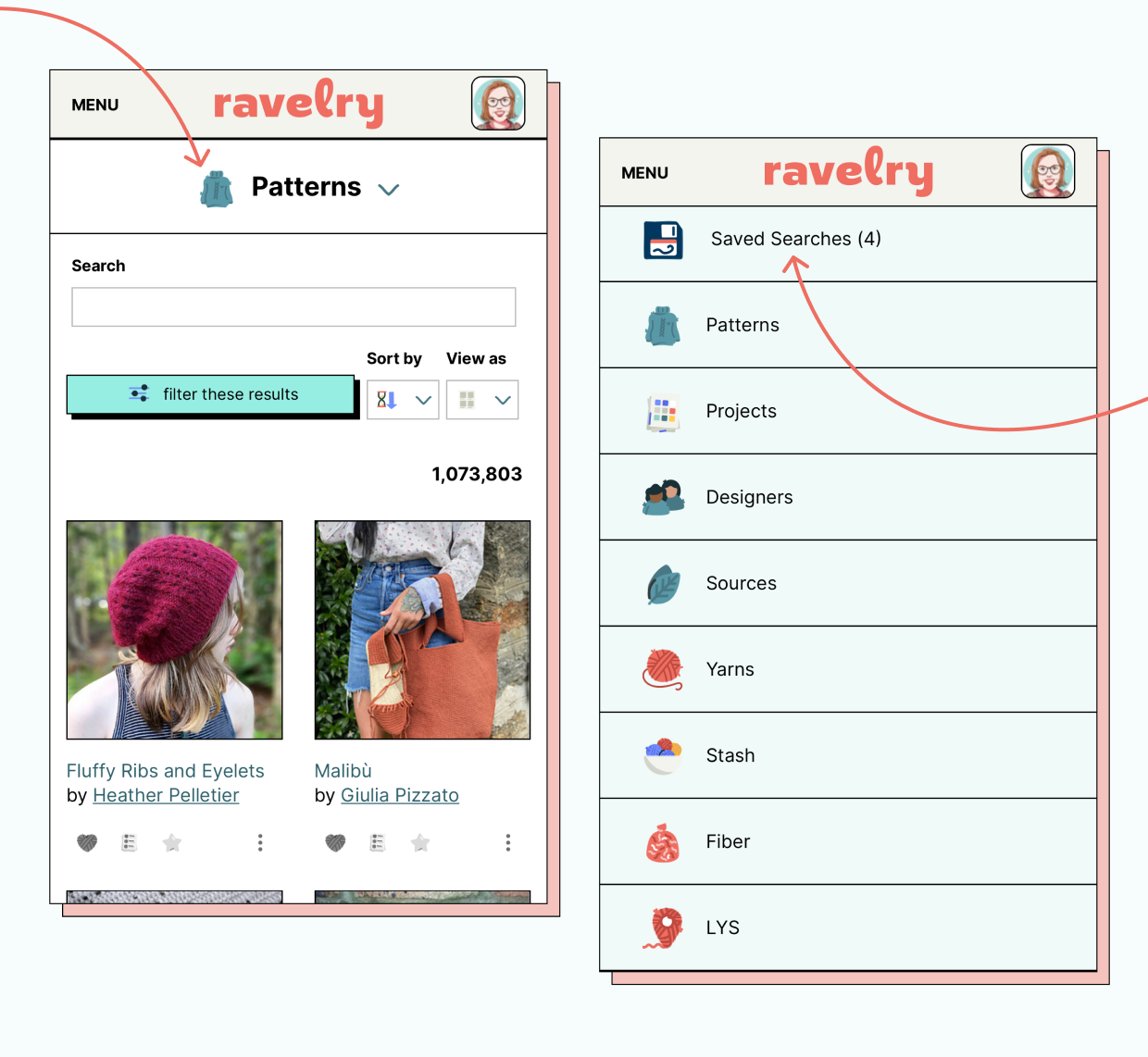
On mobile:
In the advanced search section, click on the drop-down arrow next to the type of search at the top of the screen (patterns, yarns, projects, etc.). You'll see the link to your saved searches right at the top.
On desktop:
- From the advanced search header: click on saved searches and you'll be taken to a page where any searches you've saved will be listed. From that page you can click to view your search, delete the save search, and subscribe or un-subscribe to it.
- From the left sidebar on the advanced search page: there, you'll see a drop-down with your saved searches that lets you select the one you want to see.
You can save all kinds of Ravelry searches - as just a few examples, I have searches saved for:
- sweater patterns in my son's size range
- new patterns from my favorite designers (designers I have added to my Ravelry favorites)
- weaving projects; for this search I entered the name of the specific tabletop rigid heddle loom I own in the search field so I can see what other Ravelers are weaving with this loom
- lightweight cardigans in adult sizes
We hope saving searches helps you get right to the results you're looking for!


