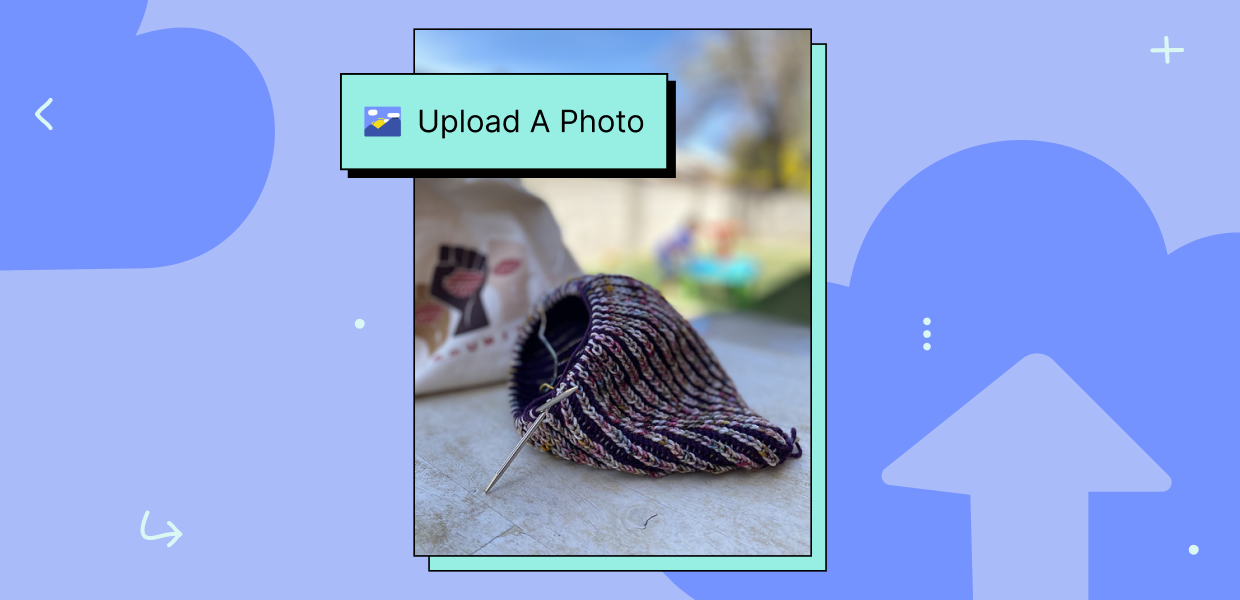
Adding photos your Ravelry projects and stash is super speedy with our quick photo upload button - and you can even use the button to start a new project or list a new stash entry. Here's how!
- First step: go to ravelry.com in your mobile browser and log in if you need to.
- Click on your profile photo at the top right and you'll see a button that says upload photo.
- The interface is simple – once you click choose file, you can either select a photo from your device, or choose to take a new one.
- Once the photo is uploaded, you can add it to a new or existing project or stash entry. If you select the new project or stash option, we'll walk you through the normal process where you can name your entry and add all the details you'd like, and then save it.
You can play a screen recording of this process here:
I hope this helps you speed up your photo-adding routine so that you can get back to your crafting sooner!


