Thursday Tip: Mobile Forums
March 12th, 2015
I know that a lot of you are like me – even when you’re away from the big screen of a computer, you can’t stay away from the lure of the Ravelry forums. We’ve recently launched a revamp of the forums for mobile devices to make them easier to use on smaller screens.
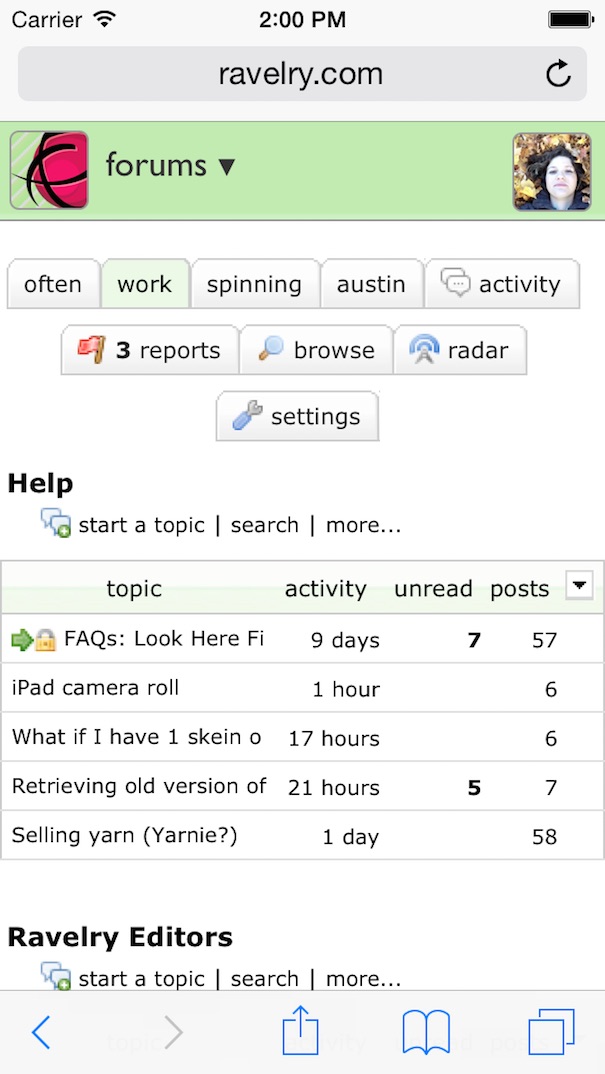
Here are some highlights of the new features you’ll find in this view:
- all your forums are in a single column which means they can be bigger and more legible
- the buttons are increased in size and much easier to click
- the reply box where you type your text is larger
You don’t have to do anything to get this view – just navigate to your forums with a mobile device and it will come on automatically.
What if you don’t like it? Well, it’s easy to opt out of.
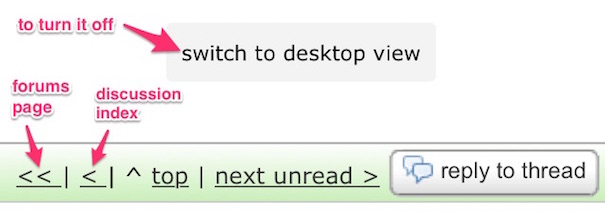
At the bottom of every forums page there’s a big button you can click to return to the old view. (And if you change your mind, you can turn it back on in the same place!) There are some other great buttons at the bottom of every mobile forums page, which I annotated above – you can return to your forums, to the index for that specific group, to the top of the page, and to the next thread with unread posts.
We hope you’ll give this new view a shot! If you have any questions or comments, we’ve got a big thread going here in For the Love of Ravelry.