Ravelry Tip: Filter Projects by Language
February 25th, 2019
Hey everyone! We have a new small but mighty feature to share with you today: you can now filter projects within a pattern by the language of its notes.
As a refresher, Ravelry allows you to browse other Ravelers’ projects based on a pattern. You can see those projects by clicking Projects in one of these two places on a pattern page:
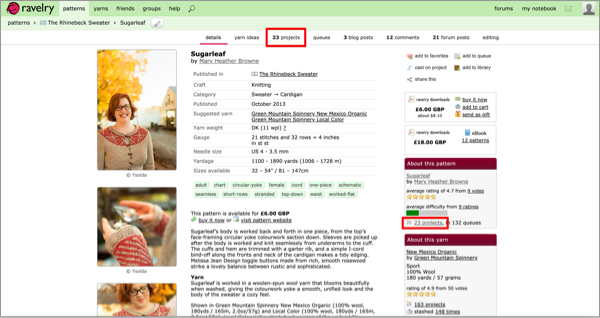
On the Projects page, there’s a dropdown in the upper left that allows you to filter the projects you see by all kinds of attributes. In that dropdown, you’ll now see our new “Language in notes” filter! (Only the languages available will display.)
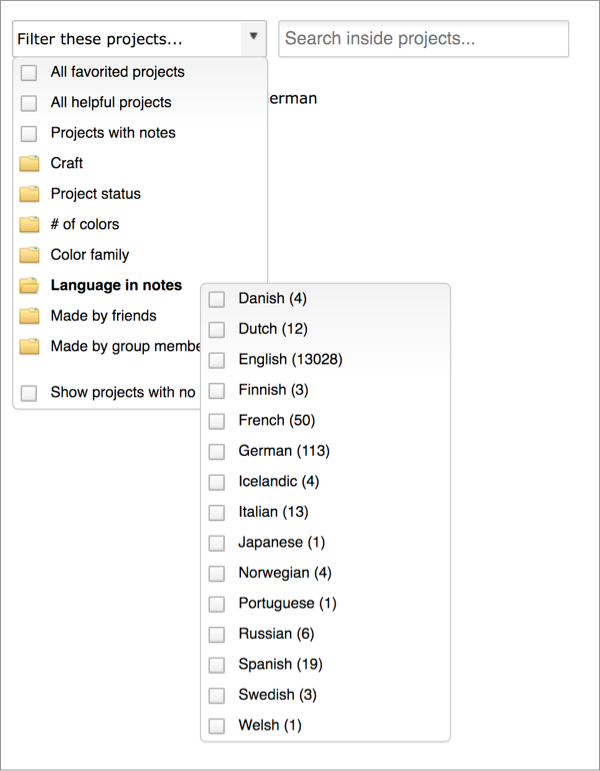
If your preferred language is not English, you’ll also see a special shortcut button below the filter dropdown that shows how many projects there are with notes in your language. Clicking on it will quickly filter the results to just those projects.
