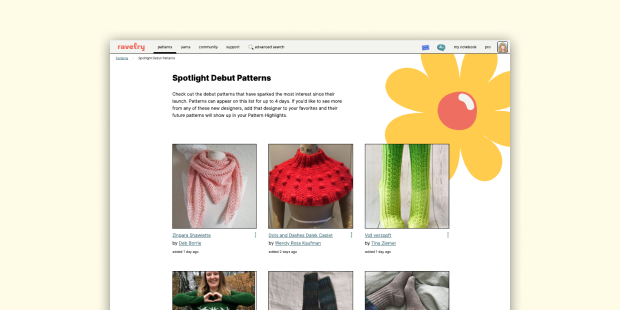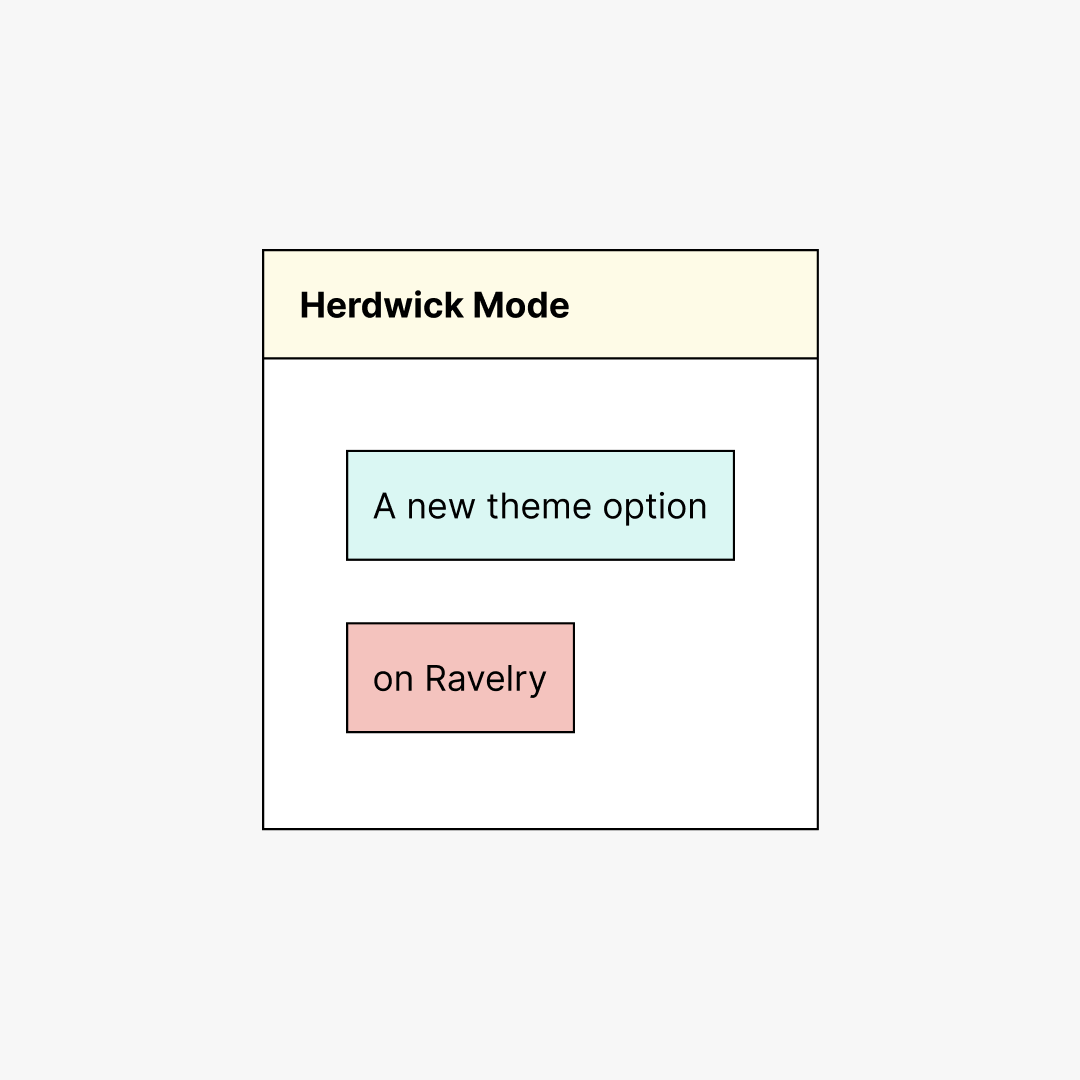It's January, which means we are seeing a surge of people joining and using Ravelry, as well as chatter online about how people are creating Ravelry resolutions for ways to use the site more productively and creatively in the year ahead. If a Ravelry resolution sounds great to you, but you don't know where to begin, we have some ideas about a few simple things you can try that will make your Ravelry experience more useful, friendly, and fun!
1. Add your stash to Ravelry!

We know that the thought of getting your whole stash updated and on Ravelry can be daunting, but we promise: it’s so useful! When you add your stash to Ravelry, you’ll have a very convenient place to reference exactly what you own, and where you’ve stored it (there’s a field for that in your stash entries!). You’ll also be able to search patterns by yarns you have in your stash, and match up stashed yarns to items in your queue you plan to make with them.
We have lots of past Tips to help you with your Ravelry stash! Sarah wrote one all about the benefits of stashing (in case you need more convincing), and she’s also talked about getting yarn ideas from your stash, and filtering your stash. Cassidy has shared ways to make plans for your yarn and fiber in a past Tip, too. To add a yarn to your stash from your desktop, just go to the stash section of your Notebook, click on the Add to Stash button, and the system will walk you through it the rest of the way. For instructions on updating your stash from your mobile device (a speedy way to accomplish this task), check out my recent Tips post!
2. Update (or add!) your profile picture!

Your profile picture on Ravelry helps other Ravelers recognize you across the site. It doesn’t have to be an actual picture of you! Profile pictures are definitely not required, but it is nice to have a picture on your profile page or attached to your projects and forum posts, sharing a bit of your personality on your profile and around the site. If you’d like some instructions about how to add a pic: we have tutorials on uploading a Ravatar (that’s Ravelry slang for Ravelry Avatar) and using your Instagram profile picture (if you have one) here on Ravelry as your profile picture.
3. Make a personal Project Challenge!
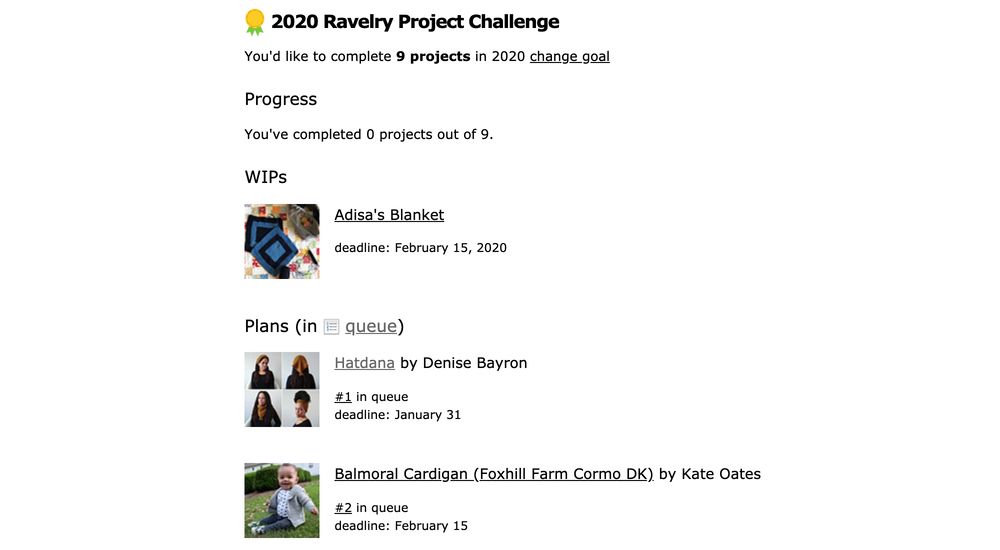
At the beginning of 2018, we added a Challenge tab to Ravelry Notebooks so that users could set personal goals for the number of projects they'd like to complete in that year. To set up your Ravelry Project challenge, just go to your Ravelry Notebook and click on the “challenge” tab you’ll see at the top right. (If you are on a mobile device the tab may be hidden behind a button with a picture of 3 dots.) There, you’ll see the 2020 Project Challenge section where you can set a goal for the number of Ravelry projects you’d like to complete this year. This is a personal challenge, not a competition, so set a number that seems fun and motivating for you! You can change this number at any time, and there is no deadline to sign up.
After you’ve set your goal, you can track your project on the Challenge tab, with a list of the projects you have completed in 2020 and any items in your queue to which you’ve given a 2020 deadline. Each time you mark one of your Ravelry projects as finished this year you will get closer to your goal. I've found the Project Challenge super motivating for the past two years and met my 2019 goal on December 31 as I finished a hat for my toddler. This year, like last, my goal is 10 projects (with more things in grown-up sizes)! We have a Project Challenge FAQ that can answer lots of questions, and a 2020 Project Challenge thread if you'd like to chat with other motivated folks who are participating! (Thanks Classy76 for giving permission to use your thread as the official chat thread!)
Bonus tip: Ask questions if you need it – we’re here to help!
Whether you have been a Raveler for a decade or a day, we want you to feel confident using our site, and we’re here to help you. If you prefer to research answers on your own, we’ve got a great Help section – just click the ? tab at the top of the page to get there. Ravelry staff and other super-helpful members are also always reading the For the Love of Ravelry forum, so if you’d like to share a feature idea or get help using the site, go ahead and post it there! Try posting in Patterns if you need help with a pattern, Techniques for technical crafty assistance, Tools & Equipment if you have a question about those things, and Yarn & Fiber for questions about yarn and fiber. If you ask a question, you can see if someone has replied to you later either by going back to your post and reading the thread, or by clicking on the Forums tab, where replies to you will be linked near the top of the page until you click to read them.
Thanks to all of you who use Ravelry to share your love of knitting, crochet, spinning, weaving, and dyeing! We are happy you are a part of our community, and excited to see what we all make together in this new decade.