Thursday Tip: Faves, Queue, Library, Shopping Cart
March 10th, 2016
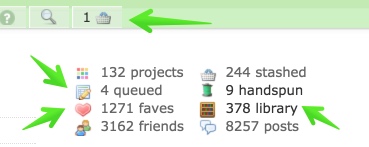
Every so often we are asked: what is the difference between Ravelry favorites, the queue, the library, and our shopping carts? These are all features for Raveler members’ personal use, and while all the features are related to patterns, each has its own unique functions and benefits. Today we’re going over the highlights of what your Favorites, Queue, Library, and Shopping Cart were designed for!
Favorites

Your Ravelry favorites are a record of things that you like. You can add projects, patterns, yarn (both in the database and yarn that other Ravelers have stashed or spun), forum posts, designers, yarn brands, and even Ravelry ads to your favorites!
- Some things I love about Favorites:
- Bundles! Bundles are a way to organize your favorites into visual boards. If, like me, you like to add a lot of things to your Ravelry favorites, bundles are a great way to organize the faves you might want to find again later.
- Hearts! Sometimes I like to add Ravelers’ projects to my favorites simply because it gives the Raveler a little heart on that project. Even if I don’t want to find it again, I like to spread a little love!
- You can search your favorites both from the favorites section in your Notebook and through filters in the advanced search.
- As you can see, the advanced search will also allow you to search for patterns from designers you have added to your Ravelry favorites! I love checking that box and sorting the results by “recently published” to see what is new from my favorite designers.

- Want to read more about Favorites? Here are some resources!
- Favorites walkthrough video (this was made before Bundles existed but has good basic info!)
- Introducing Bundles Tips post
- Bundle All The Things Tips post!
Queue
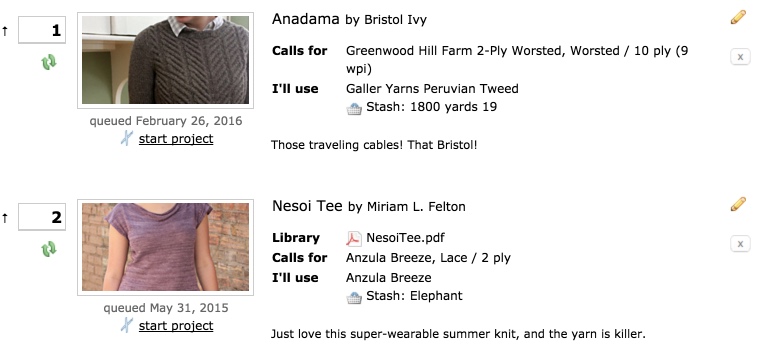
Your Ravelry Queue is where you can track patterns you want to make, or yarns you want to use. You can reorder your queue to keep things you want to start soon at the top of your list, and start your projects right from the Queue section of your notebook. To add something to your Ravelry queue, just click on the “add to queue” button you see on pattern and yarn pages.
- Some things I love about my Queue:
- If you are queueing a pattern, you can add notes to the pattern and even attach yarn from your Ravelry stash to that queued item. Later, if your start your project from the Queue page’s start project button, this information carries over to your project page!
- I like to keep my queue limited to things I plan to begin soon, but we don’t place a limit on how many things you can queue. If you have a longer queue, you can organize it into tabs to easily find things later! If you have a long queue and want to do some organization, check out Jess’ queue to see a beautifully organized long queue in use.
- The print button on your queue page will prepare a printer-friendly list for you, with the yarn, weight, yardage, and gauge suggested in the patterns along with information you’ve added like yarns you wish to use, and notes. This is incredibly handy if you are going to a yarn shop, fiber event, or festival!
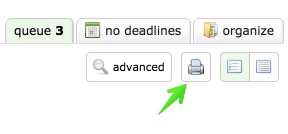
Library

Your Ravelry library exists to track patterns that you own – both individual patterns and ones that are in books or magazines you have purchased- and to store digital patterns that you have purchased (or downloaded for free) through Ravelry pattern downloads. You can add books and magazines to your library from the library section of your notebook, or by using the add to Ravelry library button on pattern pages. If you purchase the pattern or ebook through Ravelry pattern sales, the pattern will automatically be added to your Ravelry library!
- Some things I love about my Library:
- Pattern search! Your Ravelry library is most useful if you use it only for patterns that you actually own. This will allow you to accurately use the “in my library” filter in the advanced pattern search – so handy when you are looking for a pattern you can start right away!
- Pattern updates! If you purchased a digital pattern through Ravelry Pattern Sales, and the designer issues an update, we’ll show an “update available” button for you in your Ravelry library. Your library also has an updates section that allows you to view all pending updates at once and quickly update any patterns you wish.
- For my queue: in your library, there is a “for my queue” section that will show you any patterns you have queued (or books or magazines that contain patterns you have queued) that you haven’t listed in your Ravelry library. If your library is up to date with the patterns you own, this section is great personal pattern shopping list!



Shopping Cart
Your shopping cart is something you will rarely see – it is for patterns you are purchasing and will usually only be visible for a short amount of time while you hold the patterns in your cart before checking out. While it is possible to hold patterns in your shopping cart for as long as you like, we recommend using your favorites or queue if you are keeping it in your cart because you want to remember it or make it someday.
- Some things I love about my Shopping Cart:
- I love buying patterns to support designers! That’s about all there is to the shopping cart.
Phew!
I hope this post has been helpful to any of you who have been curious about the difference between your favorites, queue, library, and shopping cart. All of these features can do much more than I’ve mentioned in this overview post, so I encourage you to explore them further by adding something to your favorites, queue, or library today!