Thursday Tip: Gauge for Projects
January 28th, 2016
I’m happy that for today’s tip I get to announce a new feature – gauge fields for projects!
If you’re following a pattern, knowing how your gauge compares to what is written in the pattern helps predict how your FO will turn out. Sometimes you forge ahead with a different gauge on purpose, and sometimes you’re not using a pattern at all and want to record the information for yourself. The new gauge field for projects is a great place to capture this information!

Now, when I edit a project I see fields for gauge under the needles/hooks section. I can enter the information myself, or for my latest project where I was able to match the pattern gauge, I clicked the “fill in gauge from pattern” link to populate it magically.
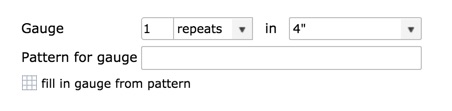
If stitches/rows per inch isn’t the most accurate way to measure your gauge, you can change the dropdown to repeats and record your gauge that way. It’s up to you whether to name the stitch pattern or leave it blank.

Once I’ve entered gauge for my project and saved it, it’ll show up under the needles/hooks section on my project page. I’m excited to use this field as I research projects with ideas of yarn substitutions in my head! Enjoy tracking your gauge going forward and maybe even filling it in for past FOs you have on hand!