Thursday Tip: Happy New Year!
January 7th, 2016
For many of us, a New Year means new goals, new projects and new plans. We also find that we have a lot of folks checking Ravelry out at the beginning of a new year. Whether you are an old friend of Ravelry or finding us for the first time, the draw to track projects and plan new ones often brings you back in the new year. We thought we would share some ways to get started with Ravelry, or to dive back in if you are visiting us after being away.
Keep Track of your Projects
At the end of the year, I often wish I had kept better records of the crafty things I did that year. The good news is that this year is ahead of you and it’s easy to keep track of your knitting and crochet projects in Ravelry! You will find your projects area by clicking on your notebook tab.

To add a new project, click the “add project” button there. You can find more detailed instructions for adding projects in this post. It is so fun to look back at the end of the year to see what you have made, so start now to allow yourself a great record of your 2016 crafty endeavors.
Look for Inspiration
Are you hoping to try a new technique this year? Or, are you looking to make more hats (for example)? You can find endless inspiration in our pattern search. To get to our advanced pattern search, click the little magnifying glass tab and choose patterns.

Then, you can use filters to search for the technique or item you are hoping to make. For example, if you are hoping to try your hand at Fair Isle this year, you could search for Fair Isle patterns. Here’s the search for Fair Isle patterns sorted by which ones are Hot Right Now. So many pretty patterns! You can find all of the filters on the left side of the page in the advanced search. We have a video that will give you a bit of an idea of how the search works if you haven’t used it before. You can also find some more information about how to find the patterns listed in the database in this post.
If you have given us some idea of designers you like on Ravelry, through things like favoriting patterns for example, then Ravelry automatically generates pattern highlights for you. You can find them in the patterns tab. They are a great way to get a quick look at some things that might inspire you!

We have instructions for customizing your pattern highlights if you want to change up what you are seeing there.
Get Connected
Ravelry has a vibrant community found both in our main forums and within thousands of user-maintained groups. You will find the main forums, along with the forums for any groups that you have joined, within the Forums tab. There are also many groups where you might find people from your area, with interests similar to yours or who are making the same project you are working on right now through a knit or crochet along. You can search for groups within the Groups tab. If you need help searching for a group, there is more detail on that in this post.
Once you meet people through groups, or if you know some other folks on Ravelry already, you can add them to your friends by going to their profile page and clicking “add to my friends”
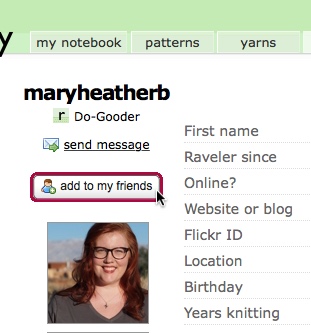
Then, you’ll be able to easily keep up with what they are making through your Friend Activity. Here’s a great post on how Friend Activity works.
There’s a lot to Ravelry, and I understand that it can sometimes be overwhelming if you are returning after a while or you are just joining us, but I do hope this post helps and that you will try just one of these things to help you get going! If you get stuck somewhere, you can find a lot of helpful information in the ? tab.