Thursday Tip: Remember and Compare
March 26th, 2015
When using the Advanced Search to find that perfect pattern, it can sometimes be overwhelming to see the many great options you have even after you’ve used all the filters on the left to narrow your search. If you want to get a closer look at your favorite options from your search results, try our remember and compare feature!

If you see a pattern in your search results you’d like to compare to others, just click on the little triangle below the pattern picture. That will bring up a menu with several options – click on remember and compare at the bottom and your pattern will be added to a compare list. You can go through your search results and select all the patterns you want to compare in this way.

When you’re ready to compare all your selections, just click on the little star at the bottom right of the screen – the number here shows the number of patterns you’ve chosen to remember and compare.
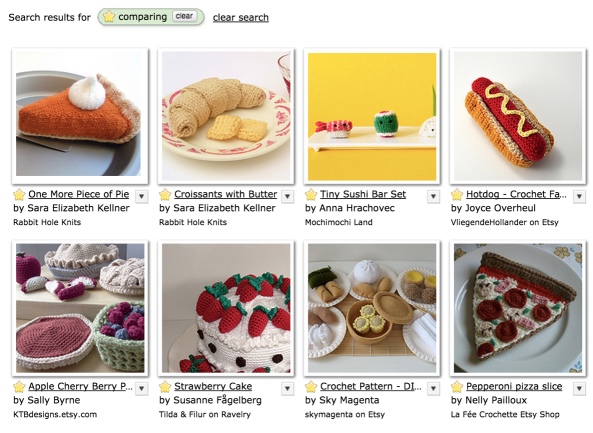
Seeing all these patterns side by side should help you decide which one you want to make! But don’t worry: if you aren’t quite ready to decide yet, we’ll save your options forever – the next time you come back to Advanced Search, you’ll see the same little star in the bottom right of your screen, so you can see your selections all over again. You can even save this group of results by clicking on the little start, and then the save search link at the top left of the Advanced Search filters (more on saving searches here!), or share or bookmark your compared patterns with the share link at the top left.
If you no longer need this remember and compare group (or you’d like to remember and compare a fresh group of patterns), just click on that same bottom-right-corner star and click the clear link.