Thursday Tip: Incorporated Patterns
December 5th, 2013
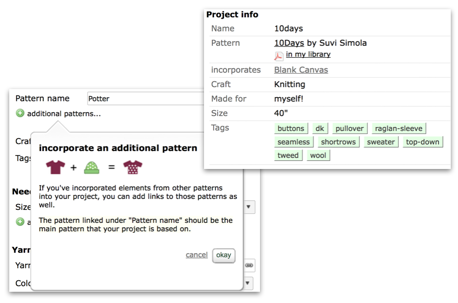
You may have noticed a new feature when adding or editing projects: a link that allows you to list additional patterns you’ve incorporated into your project. This often-requested feature allows you to connect your project to more than just one pattern in the Ravelry database – perfect for when you use a particular pattern for the bulk of your project, but modify it with details such as a stitch pattern or other design element from another pattern.
To add additional patterns to your project, just click the yellow pencil or “edit project” button and you’ll see the link to add additional patterns underneath the patterns field, as pictured in the screenshot above. Clicking on that link will bring up a box describing the feature; hit the “okay” button to continue to the field that will allow you to link to your additional pattern. You can even incorporate multiple additional patterns!

This new feature will continue to be developed and expanded as we see how people use it, but for now, if you’d like to see ways in which other users have incorporated patterns, just look at the bottom of the “projects” tab for a given pattern. You’ll see the link to an advanced search of projects that incorporated that pattern just next to the link that shows a search for projects made with handspun.
We’re looking forward to see how you all use this new feature, and the creative ways Ravelers have incorporated multiple patterns in their projects!