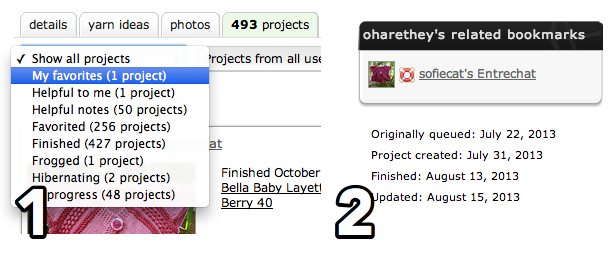Thursday Tip: Researching patterns
November 1st, 2013
If you like to look through project notes on Ravelry while preparing to work on a pattern (and we hope that you do!) you might have wondered how to easily get back to useful projects that you’ve come across.
Any project that you favorite or mark as helpful shows up in two special places:
- On the “projects” tab of patterns that you’ve researched, there is an option to filter for projects that you favorited or marked as helpful
- Once you’ve started your own project, all of the projects that you marked as helpful or favorited appear on the lower right of your project page in a section called “related bookmarks”